Extreme SSH Hardening
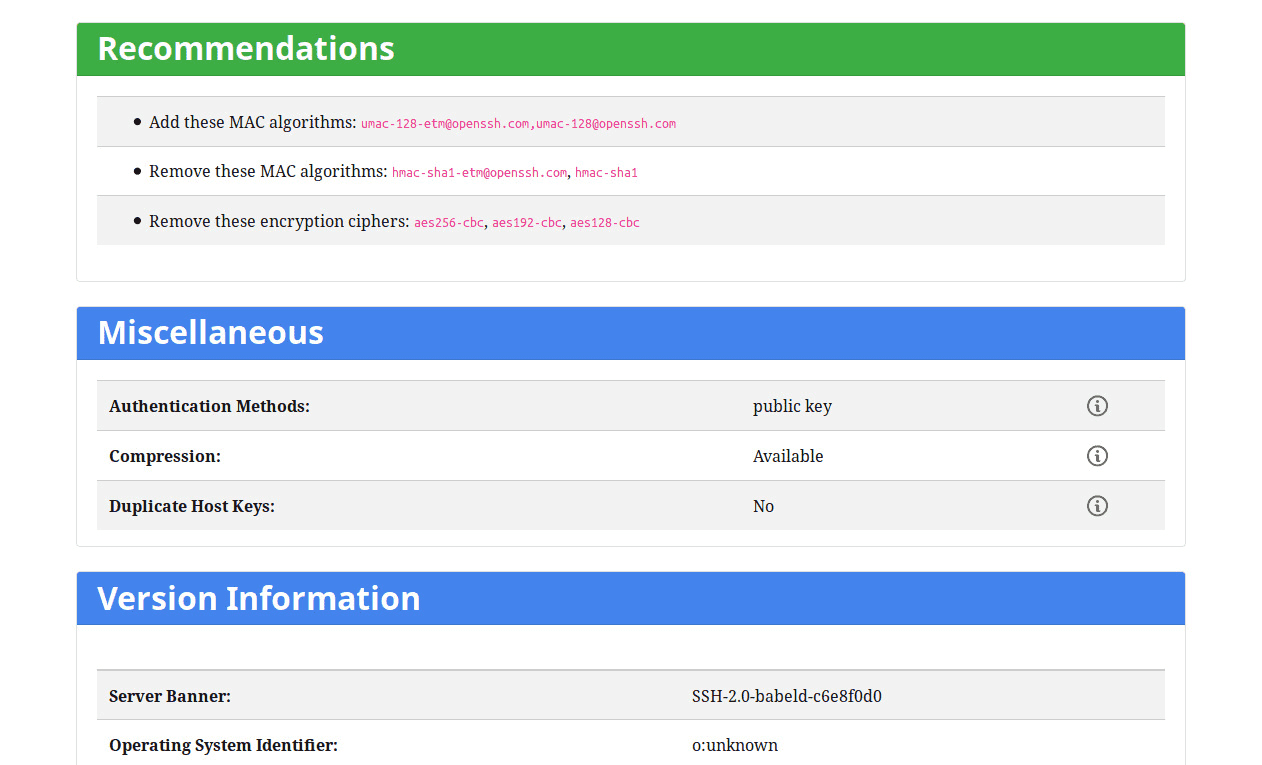
SSH (Secure Shell) is a great tool, but if you ever expose SSH to the
internet, you’ll soon discover a multitude of internet bots and bad actors
pummeling your server.
There is a clever way of mitigating this attack vector passively. Some of you
might know this already, but the idea is to configure SSH to maximum
22 is exposed using
The Mozilla Observatory Tool.
Warning: This will break legacy systems. Here’s an example of a
/etc/ssh/sshd_config file in a nutshell.
text
HostKey /etc/ssh/ssh_host_ed25519_key
KexAlgorithms curve25519-sha256@libssh.org
Ciphers chacha20-poly1305@openssh.com
MACs hmac-sha2-512-etm@openssh.com
LogLevel VERBOSE
SyslogFacility AUTHPRIV
Subsystem sftp internal-sftp -f AUTHPRIV -l INFO
UsePAM yes
PrintMotd no
Compression no
PermitRootLogin no
GSSAPIAuthentication no
PasswordAuthentication no
AuthenticationMethods publickey
ChallengeResponseAuthentication no
AuthorizedKeysFile .ssh/authorized_keysA configuration like this prevents almost 99% of attackers from reaching or
getting pass the negotiation stage. The most you’ll see in your system log is
the following.
shell
sshd: Connection from x.x.x.x port x on x.x.x.x port 22
sshd: Connection closed by x.x.x.x port x [preauth]
sshd: Connection from x.x.x.x port x on x.x.x.x port 22
sshd: Connection closed by x.x.x.x port x [preauth]What did we do? First we let SSH support the most modern cipher, key exhange
algorithm, and MAC (message authentication code). This is what kills legacy
systems and bots.
text
HostKey /etc/ssh/ssh_host_ed25519_key
KexAlgorithms curve25519-sha256@libssh.org
Ciphers chacha20-poly1305@openssh.com
MACs hmac-sha2-512-etm@openssh.comLet it also log everything, including every file modified when you use SSH to
mount a remote file system.
text
LogLevel VERBOSE
SyslogFacility AUTHPRIV
Subsystem sftp internal-sftp -f AUTHPRIV -l INFOForce public key authentication only and deny root login.
text
PermitRootLogin no
PasswordAuthentication no
AuthenticationMethods publickey
ChallengeResponseAuthentication noIf you really need root login you can set prohibit-password.
text
PermitRootLogin prohibit-passwordOr activate this setting more strictly using match patterns.
text
Match Address 192.168.1.*,10.0.3.1
PermitRootLogin prohibit-password