GPU Acceleration on Remote Desktop
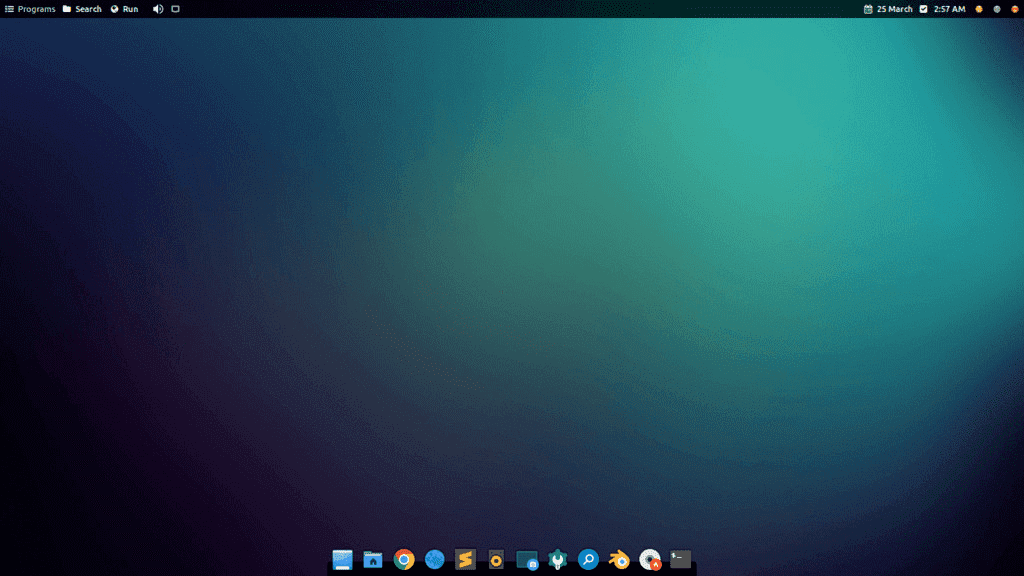
Sometimes the solution to a problem is strange. Imagine a headless, remote, Linux based desktop setup where users can remote into a graphical environment. The remote desktop works great with the integrated graphics card but once it switches to discrete graphics it comes to a screeching halt. No graphical acceleration.
Many discrete graphic cards now enter a low power state if you do not connect a
monitor. This is good for users who care about power efficiency but a pain for
those who implement headless configurations. The common solution to this problem
is to buy a “dummy plug” for your HDMI or Display Port to fake a head onto
your headless configuration. It does work.
There is a way of doing this without a dummy plug. It turns out that we can
pretend that we have a display connected by using xrandr. First tell the
system to add new resolution cvt 1024 768.
shell
xrandr --newmode "1366x768p" 72.00 1366 1414 1446 1494 768 771 777 803;
xrandr --newmode "1280x800p" 24.15 1280 1312 1400 1432 800 819 822 841;
xrandr --newmode "1024x768p" 18.71 1024 1056 1120 1152 768 786 789 807;Then add and assign those resolution modes to a port
shell
xrandr --addmode DisplayPort-0 "1366x768p";
xrandr --addmode DisplayPort-0 "1280x800p";
xrandr --addmode DisplayPort-0 "1024x768p";Finally pick a mode and then force output on the interface.
shell
xrandr --output DisplayPort-0 --mode "1366x768p";The discrete graphics card comes alive and we get GPU acceleration on the
remote. This may not work for all cards, but it has good coverage. For
everything else there is always the “dummy plug”.