Installing Isso From Source
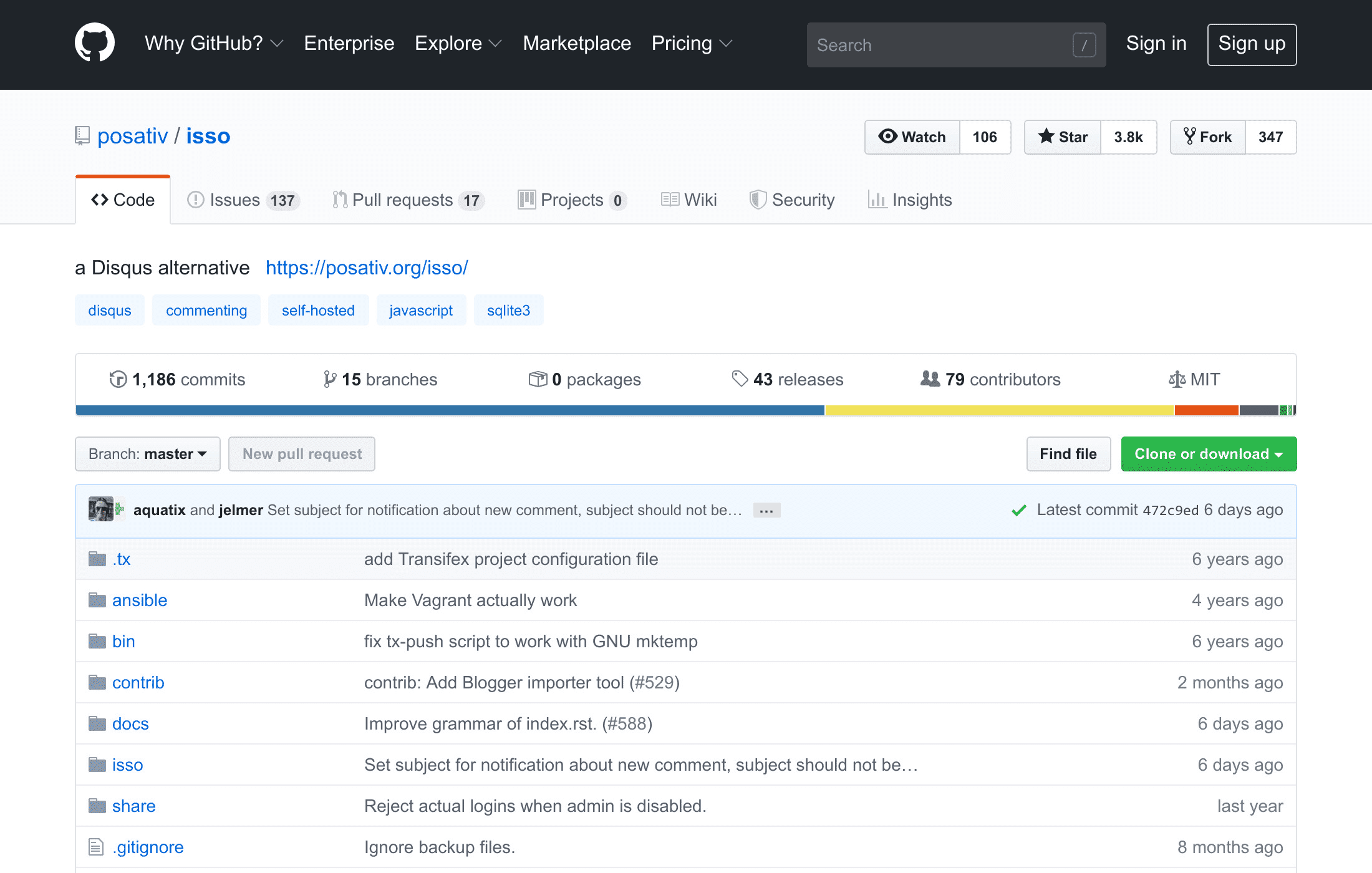
Isso is a lightweight open source commenting
server. Sometimes changes to an open source program can take a while to make it
into a packaged version. Let’s install isso from source and get the latest
fixes and features. The
documentation can
be tricky. Here’s my 3.10.0

isso InstallIn essence the installation process can be
isso.
isso since the necessary
JavaScript files are built during the python
isso
version 0.12.6.
shell
mkdir /opt/isso
cd /opt/isso
git clone https://github.com/posativ/isso .
python3 -m venv .
source bin/activate
python setup.py develop
npm install bower requirejs jade
PATH=$PATH:/opt/isso/node_modules/.bin
make init
make js
touch isso.conf
isso --versionThen create an example isso.conf, run isso, and
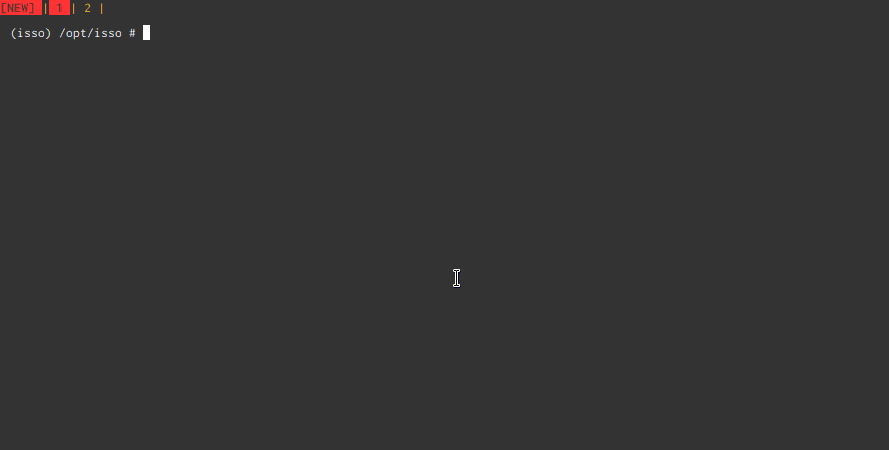 Running
Running
isso and testing some endpoints.
ini
# Isso configuration file
# vim: set filetype=ini
[general]
dbpath = /opt/isso/isso-comments.db
name = example.com
host = https://example.com/
max-age = 15m
notify = stdout
[admin]
enabled = true
password = changethis
[moderation]
enabled = false
purge-after = 30d
[server]
reload = off
profile = off
listen = http://127.0.0.1:8100
#public-endpoint = https://example.com/isso
[smtp]
username =
password =
host = localhost
port = 587
security = starttls
to =
from =
timeout = 10
[guard]
enabled = true
ratelimit = 2
direct-reply = 3
reply-to-self = false
require-email = false
require-author = false
[markup]
options = strikethrough, autolink, fenced_code, no_intra_emphasis
allowed-elements =
allowed-attributes =
[hash]
salt = GkSOkjoIPI2GvAlnxwUsMiwn
algorithm = pbkdf2If you’re trying this on Alpine Linux, then the following
shell
apk add git python3 gcc python3-dev musl-dev libffi-dev npm make