My TS100 Settings and Configuration
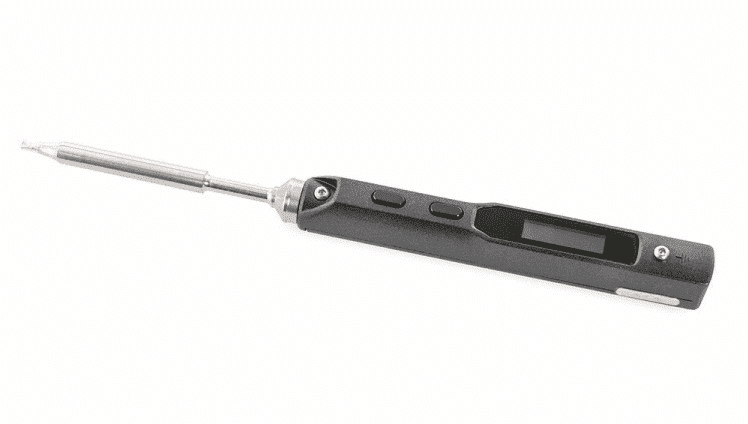
The TS100 is a nice complement to the many soldering irons in my
TS100 uses
TS100 firmware
v2.10.1.
Soldering settings
Boost Mode (Enabled): Activates temperature boost mode when the front button is pressed.
Boost Temperature (450 °C): The max temperature the iron targets in boost
mode. My preference is to set a baseline temperature of 200 °C — 350 °C and
boost to 450 °C when needed.
Auto Start (Disabled): This setting automatically heats up the iron when it receives power. My preference is to start the iron manually.
Temperature Change Short (1 °C): This setting determines the temperature
change increments on a short button press.
Temperature Change Long (10 °C): This setting determines the temperature
change increments on a long button press.
Sleep Modes
Sleep Temperature (10 °C): The temperature the iron maintains while in
sleep mode. My preference is the lowest setting. If you put the iron down a lot,
set this temperature higher.
Sleep Timeout (10S): The time taken for the iron to enter sleep mode while
idling. My preferred setting is 10 seconds. In my case, the soldering iron is
rarely put down mid use, so once idle — it should go to sleep fast.
Shutdown timeout (5M): The time taken for the iron to shutdown when idle.
My preferred setting is 5 minutes.
Motion Sensitivity (9): This is the sensitivity setting for the motion
wake detector. User motion will determine if the iron is idle. The max
sensitivity works fine for my use case.
Temperature Interface
Temperature Units (C): The units used to display the temperature. You can
choose between Fahrenheit and Celsius.
Display Orientation (R): This setting controls the position of the
display. You can choose either left handed, right handed, or automatic. This is
set explicitly to right handed in my case.
Cool Down Blink (Disabled): When enabled, the temperature display on the cooling down screen blinks while the tip is hot. This is annoying so off she goes.
Description Scroll Speed (F): The speed at which text scrolls past the
screen. My preference is fast scrolling.
Reverse Buttons (F): The button assignments are reversed when enabled.
Advanced Options
Detailed Idle Screen (Enabled): This setting determines if the detailed idle screen should be shown. The detailed idle screen has more information at a glance so my preferred setting is enabled.
Detailed Solder Screen (Disabled): This setting determines if the detailed soldering screen should be shown. This is disabled in my case, since I rarely need anything but the current temperature when soldering.
Power Limiter (Disabled): This setting will enable power output limits. This is useful when operating on battery power.
Power Limit (30W): When the power limiter is enabled this setting will
control the maximum power output.
Pulse Power (Disabled): Enables pulse power which will keep battery power banks alive.