Typesetting in LaTeX
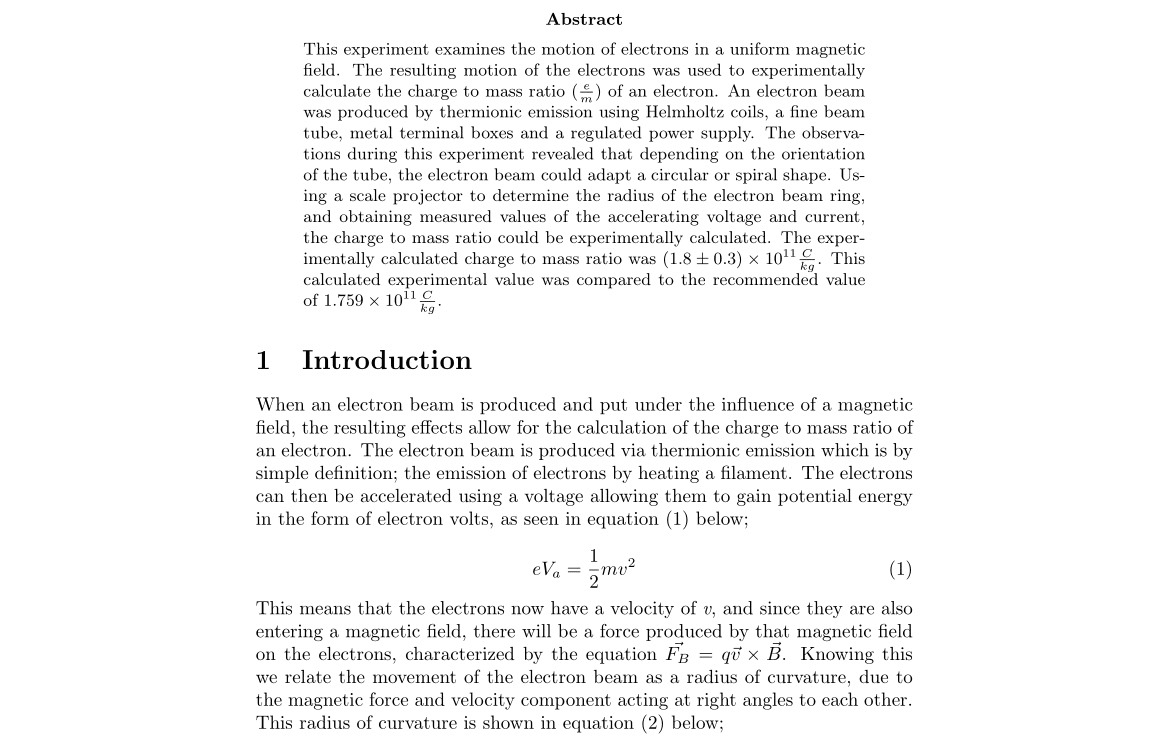
LaTeX pronounced (/la:tech/), is a free
typesetting system that allows you to efficiently create articles, books, white
papers and other technical documents. Most scientific documents and white papers
are built using this typesetting system. LaTeX is the opposite of a
LaTeX is a markup
language similar to HTML (Hyper Text
Markup Language).
The separation of format and content allows for the automation of many parts of a typical document. The table of contents, bibliography, page numbers, footnotes, and references are all auto generated. The document, for lack of better term, is “alive” — a living document that is programmable.
Typesetting isn’t a very useful skill in general, at least in my experience,
because most people prefer WYSIWYG editors, but it’s useful in large groups if
only to eliminate arguments over formatting, positioning, and other
Typesetting Workflow
My preferred workflow for typesetting is a combination of the programs
TexWorks and ViM. The
LaTeX editor texworks acts as a heads up display and gives a general
overview of what’s going on. The magnifying glass, jump to source, and jump to
PDF (Portable Document Format) are pretty much the killer features of
texworks. Honestly it’s the only reason texworks is in my toolkit.
The editing action happens in vim while texworks polls and updates its
graphical display for both the tex source file and pdf, even when external
programs are mutating them. Editing can happen really fast as it’s only
necessary to keep the current line number inside my head when inter-operating
between each program.
If the sense of position is lost, then the line number becomes a guide, and a
jump from tex to pdf or from pdf to tex puts me back into the flow. The
desktop windows are tiled
to maximize use of the viewport and the recompilation commands below are
executed on every manual save in vim.
shell
#!/bin/sh -eu
if ! {
pdflatex -halt-on-error "$1" \
|| xelatex -halt-on-error "$1";
}
then cat
fiConclusion
That’s all there is to my typesetting work flow. Programs in general tend to be
either frustrating or slow, but texworks and vim happen to be one of those
nice and rare experiences. Gummi is also another
interesting LaTeX editor that is used mainly for quick edits.