Writing Articles with Vale
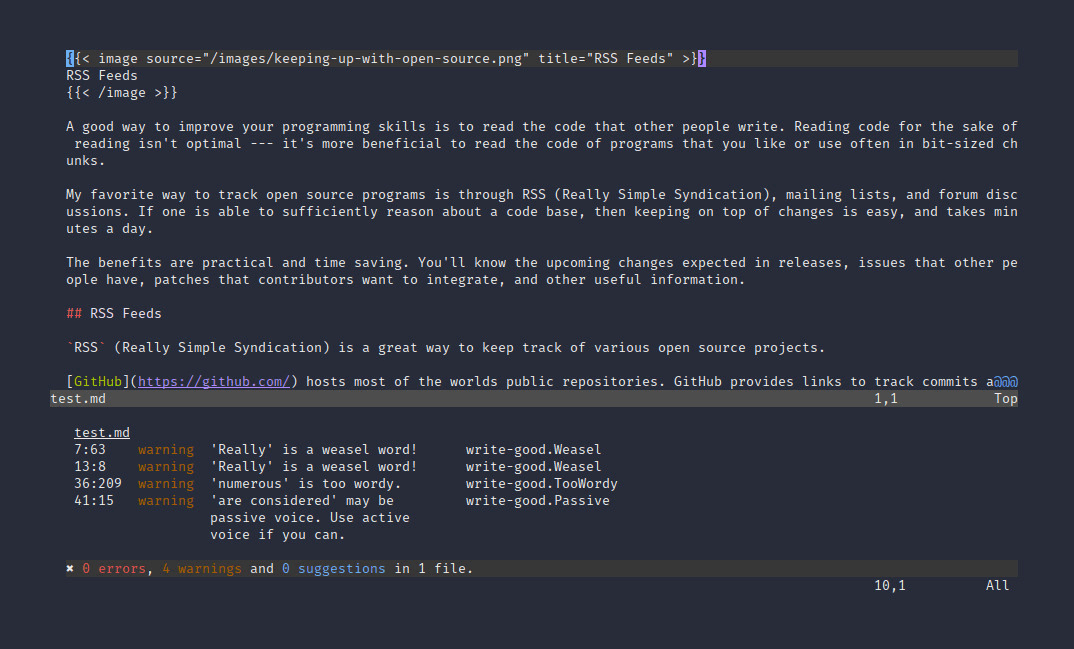
If you’ve ever done any sort of continuous long form writing, you’ll eventually
discover that grammar and spell checking
WYSIWYG (What You See Is What
You Get) editors.
Writing is time consuming. How long does it take to write a long form document?
The answer not only depends on the writer, but also on the draft and review
process which often requires another pair of eyes. Many documents are checked by
hired professional editors and others yet
For the soloist, and or casual writer, building a personal editor or another set of eyes is useful, provided that you’re willing to take on that time investment. The idea is to target a specific writing style, construct the rules, and apply it consistently to your documents.
Vale is an
open source program that
facilitates this approach — it’s a linter for writing documents. Vale offers
no opinion on how to write. You decide that for yourself by
YAML (YAML Ain’t Markup Language).
Installation
Vale is available on vale
for your specific operating system by following the install
documentation. Predefined style templates
are
available for download
if you need a starting point.
In my case, a wrapper in ~/.local/bin/vale is setup around the canonical
vale to allow vale --update at the command line level.
shell
#!/bin/sh -eu
directory="$XDG_CONFIG_HOME/vale"
styles="$directory/styles"
mkdir -p "$directory" "$styles";
if [ "${1:-}" = "--update" ]; then
svn export --force https://github.com/errata-ai/Google/trunk/Google "$styles/google";
svn export --force https://github.com/errata-ai/joblint/trunk/Joblint "$styles/joblint";
svn export --force https://github.com/errata-ai/Microsoft/trunk/Microsoft "$styles/microsoft";
svn export --force https://github.com/errata-ai/proselint/trunk/proselint "$styles/proselint";
svn export --force https://github.com/errata-ai/write-good/trunk/write-good "$styles/write-good";
exit;
fi
$(which vale --all | grep --invert-match "local/bin" | head -n 1) --config "$directory/vale.ini" "$@";The vale.ini configuration file is simple. Set a directory containing the
styles, adjust the minimum alerting level, and activate the desired writing
styles. The typical usage pattern is vale document.txt at the command line.
ini
StylesPath = /home/thedro/.config/vale/styles
MinAlertLevel = suggestion
[*.{md,txt}]
#BasedOnStyles = google
#BasedOnStyles = joblint
#BasedOnStyles = microsoft
#BasedOnStyles = proselint
#BasedOnStyles = write-good
BasedOnStyles = hemingway
BasedOnStyles = dickens
BasedOnStyles = technical
BasedOnStyles = thedroEmulating a style requires
reading write-good
style that
checks for weasel words.
yaml
extends: existence
message: "'%s' is a weasel word!"
ignorecase: true
level: warning
tokens:
- absolutely
- accidentally
- additionally
- allegedly
- alternatively
- angrily
- anxiously
- approximatelyStyles are the named directories that contain a set of YAML rule sets.
Construct as many rules as you want to complement the desired style.
shell
$ tree -L 3 ~/.config/vale
___ styles
| |__ google
| | |__ Contractions.yml
| |__ joblint
| | |__ Acronyms.yml
| |__ microsoft
| | |__ Wordiness.yml
| |__ proselint
| | |__ Spelling.yml
| |__ write-good
| |__ Weasel.yml
|__ vale.iniConclusion
This approach obviously requires time as you work to build up a robust rule set
for a particular style. The general idea is to correct mistakes, tokenize them
as rules, and iterate constantly. You’ll have a tight feedback loop that at a
minimum guards the consistency of your writing, and improves your writing speed
over time. Perhaps we should take my work in progress clickbait writing style
for
ini
BasedOnStyles = clickbait